明日方舟背景图在哪换?明日方舟背景图是支持更换的,在一些活动奖励中我们可以拿到新的背景图,给自己的游戏大厅换个风格。那么明日方舟背景图在哪换呢?想知道的就来看这篇明日方舟背景图更换位置及流程介绍吧。

明日方舟背景图在哪换
背景图在旋转按钮那更换
背景图切换步骤展示:
1、进入游戏大厅后,点击左侧的【旋转】按钮,就是小眼睛边上那个。

2、进入设置页面,点击右上方的【更换场景】。

3、来到场景页面中,挑选你想要更换的背景,点击【确认】即可。

关于明日方舟背景图在哪换的更换步骤介绍,小编已经在上面分享了,现在大家应该都知道了吧!







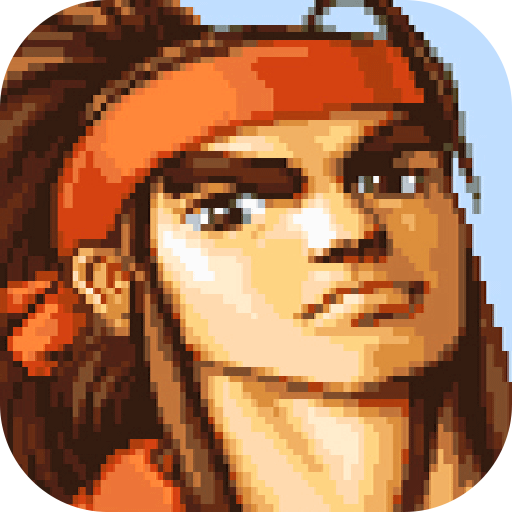




















 闽公网安备 35010202000581号
闽公网安备 35010202000581号