有些新手玩家还不清楚明日方舟怎么编辑自己的名片?在明日方舟游戏里随着完成任务越来越多,玩家名次也就?,看完下面的编辑方法,你们就会知道啦。

明日方舟怎么编辑自己的名片
答:在名片页面修改即可
1、进入游戏主页,点击个人名片界面。

2、然后点击角色头像,更换照片即可更换。

3、然后再次点击右下角的签名框,输入想改的文字,即可完成签名。

4、接着点击右下角的扳手,对蚀刻章套组样式进行更换后即可。

以上关于明日方舟怎么编辑自己的名片的内容介绍就到这里,希望大家都能解决这个问题,更多精彩内容,大家可以继续关注靠谱助手,我们会第一时间给大家更新哈!







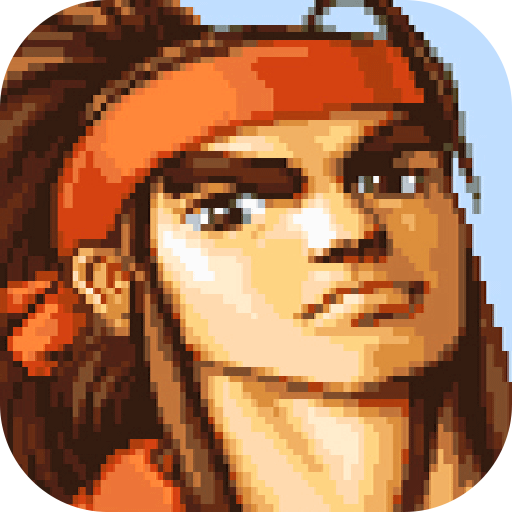




















 闽公网安备 35010202000581号
闽公网安备 35010202000581号